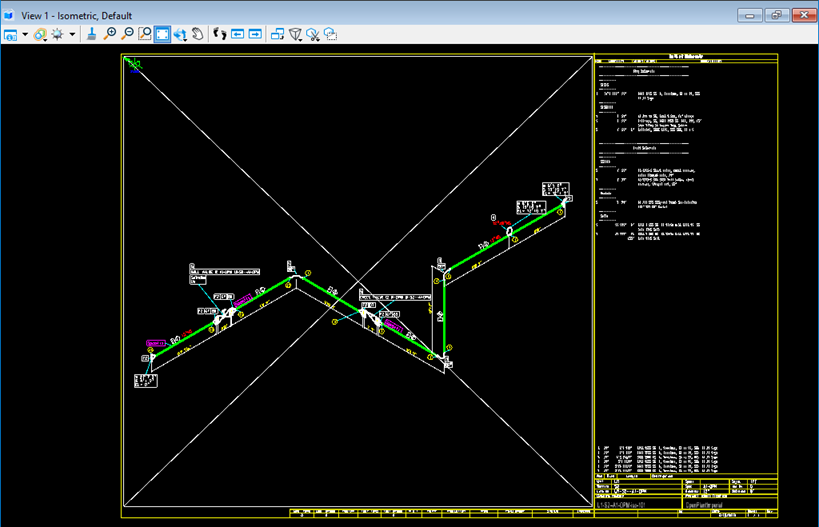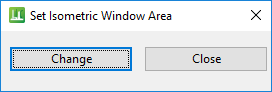Set Isometric Window Extent
Lets you
define/resize the outer perimeter for any isometric generated from the
Isometrics Manager.
Accessed from the IsoExtractor > Tools ribbon group:
When you select this option, an outline of the isometric window area is displayed in the drawing area as shown below.
The following dialog displays allowing you to change the re-size of the isometric window area if desired: Click Change to resize the isometric window. When finished resizing the window click Close.